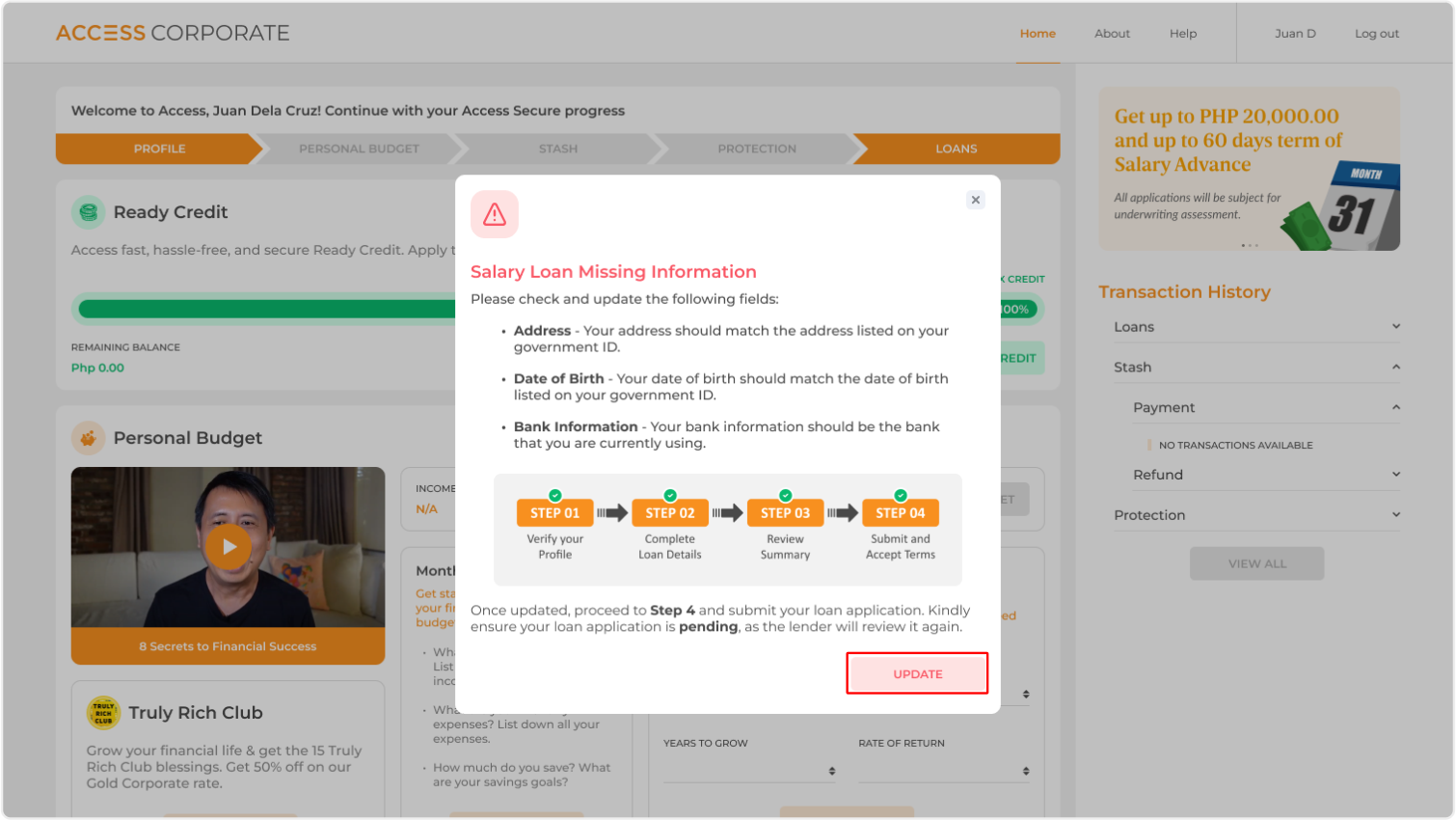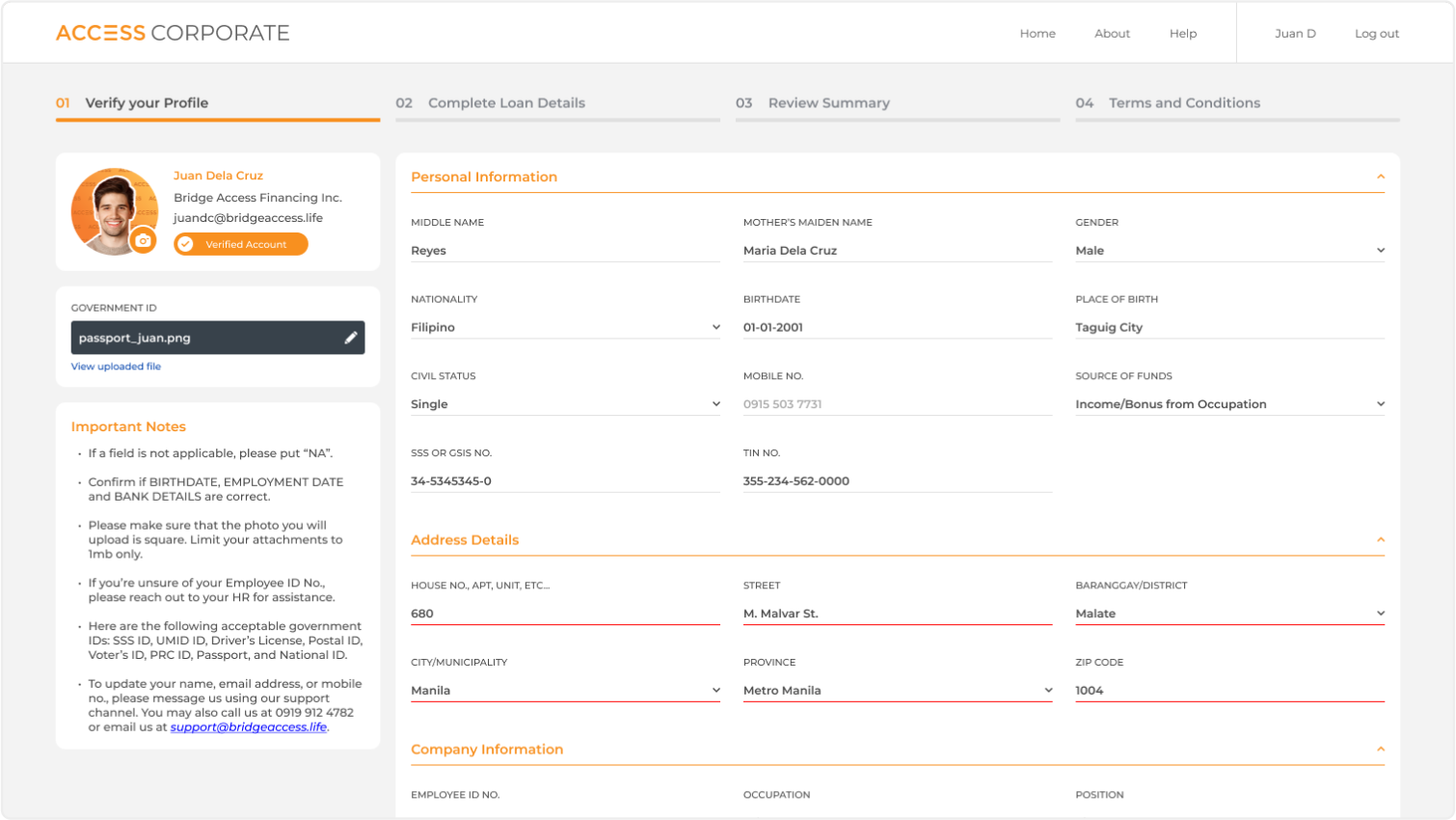Updating Missing Information Status
Print
Modified on: Sat, 3 May, 2025 at 5:14 PM
Step-by-step guide to learn how to update your missing information status from your loan:
The underwriter will review your loan application. If any information is missing, your application will be marked as "Missing Information", and you'll receive an email requesting the required details. 
Log in to your Access account. A pop-up screen will appear—please read all the details carefully, then click the "Update" button, you'll be redirected to your loan application. 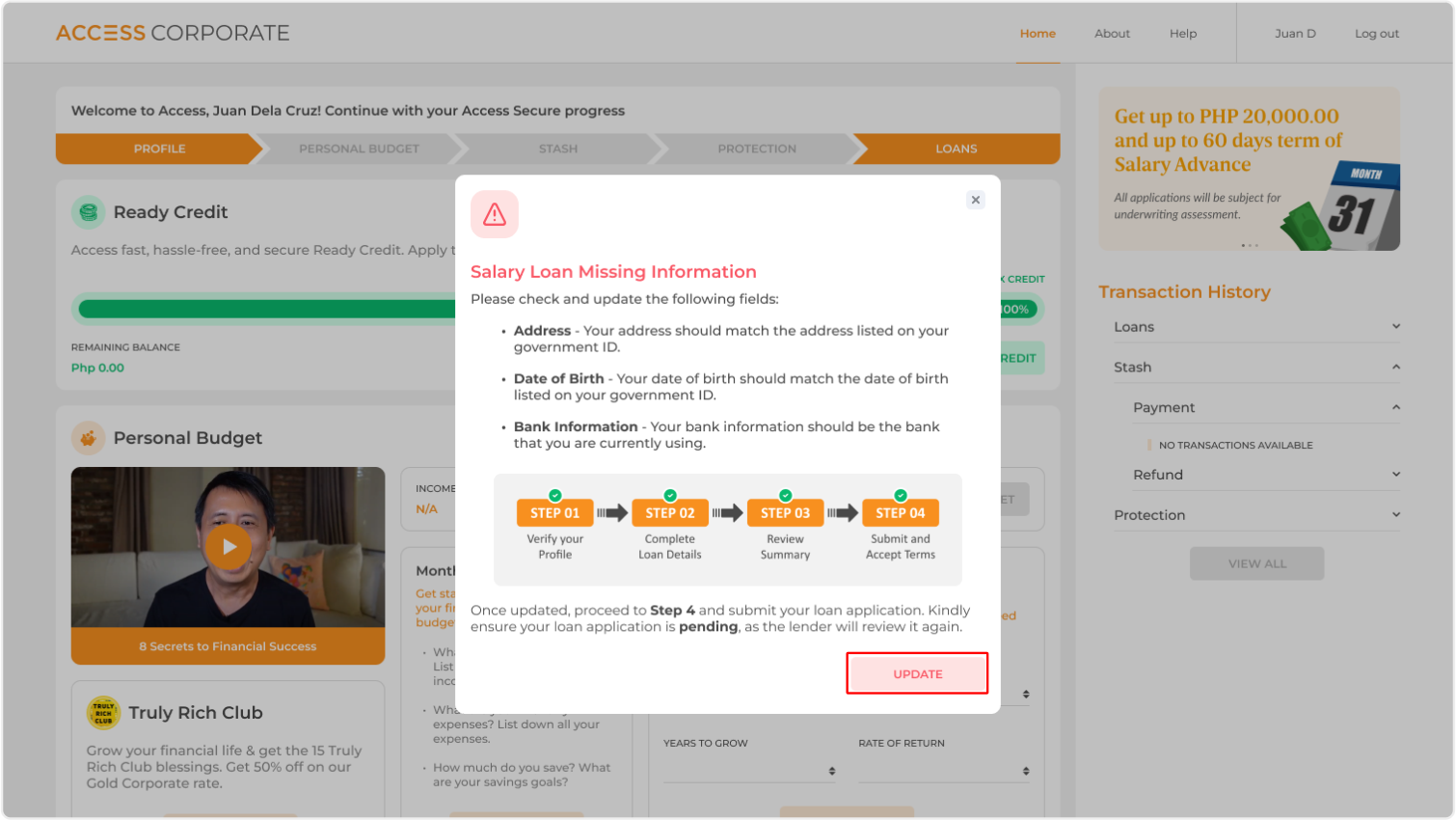
Review your loan application and look for fields highlighted with red underlines. Update any required information, ensuring all details are correct. Complete this checking for Step 1 and 2.
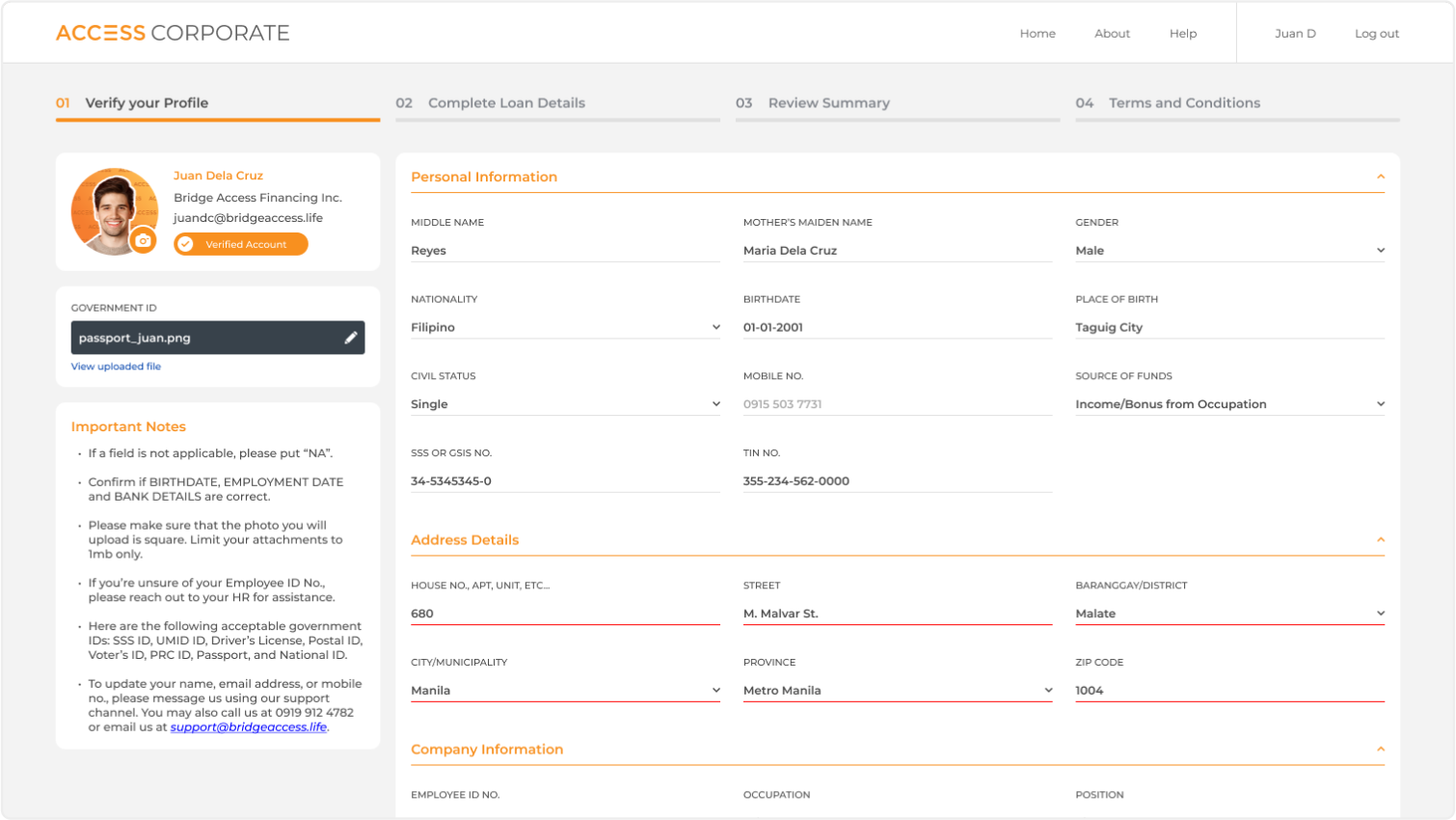
Click the "Submit" button to resubmit your application. It will be marked as pending and placed back in the queue for underwriter review. 
If you encounter any issues during this process, message us on our support channel. You may also call us at +63 919 912 4782 or email us at support@bridgeaccess.life.
Did you find it helpful?
Yes
No
Send feedback Sorry we couldn't be helpful. Help us improve this article with your feedback.