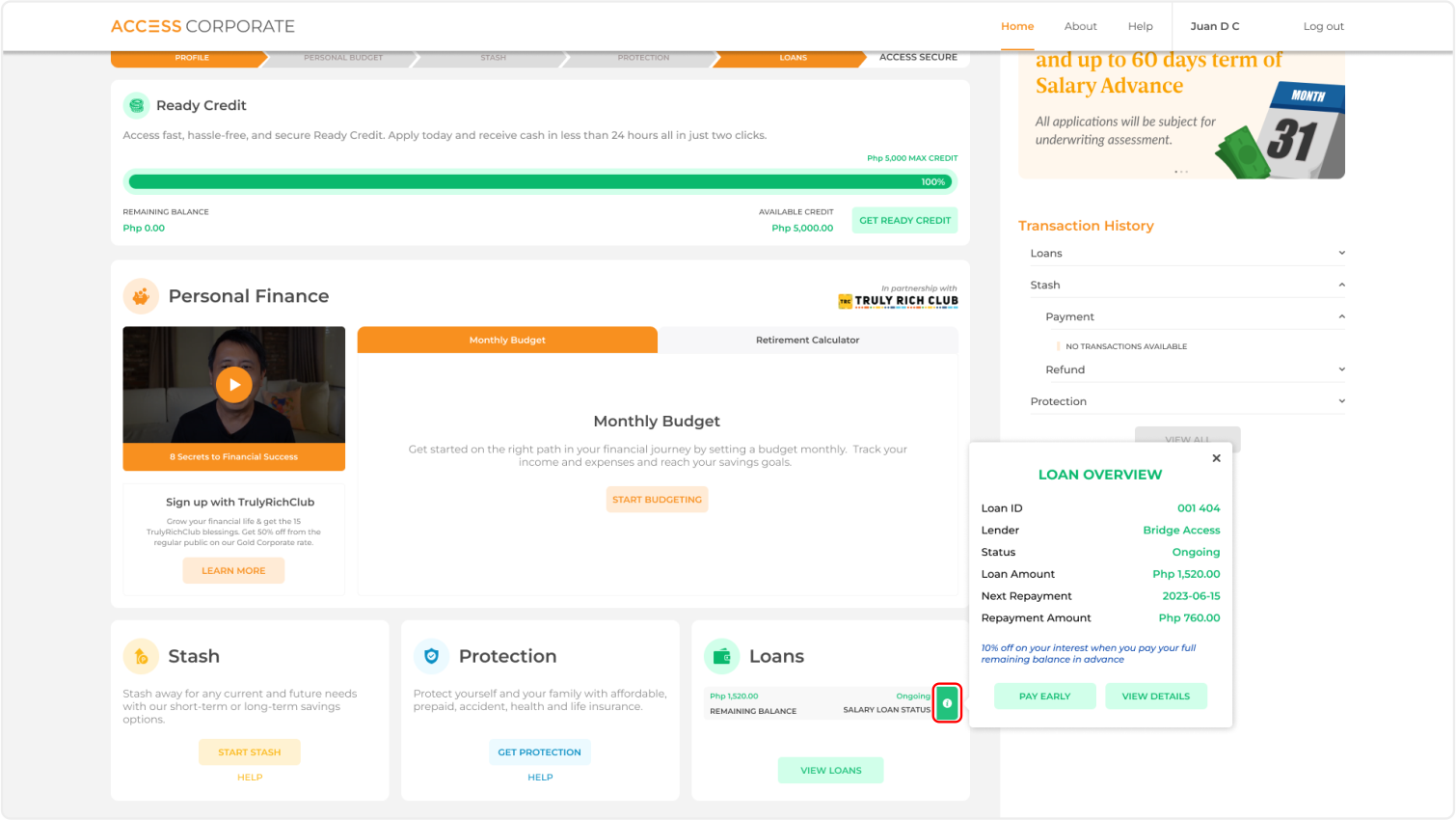Viewing of Loan Repayment
Print
Modified on: Sun, 27 Apr, 2025 at 2:57 AM
Step-by-step guide to learn how to view your loan repayment:
Log in to your Access account. On the dashboard, scroll down and look for Loans. Click on the "i" icon of your selected loan. A pop-up will appear displaying a detailed overview of your loan. 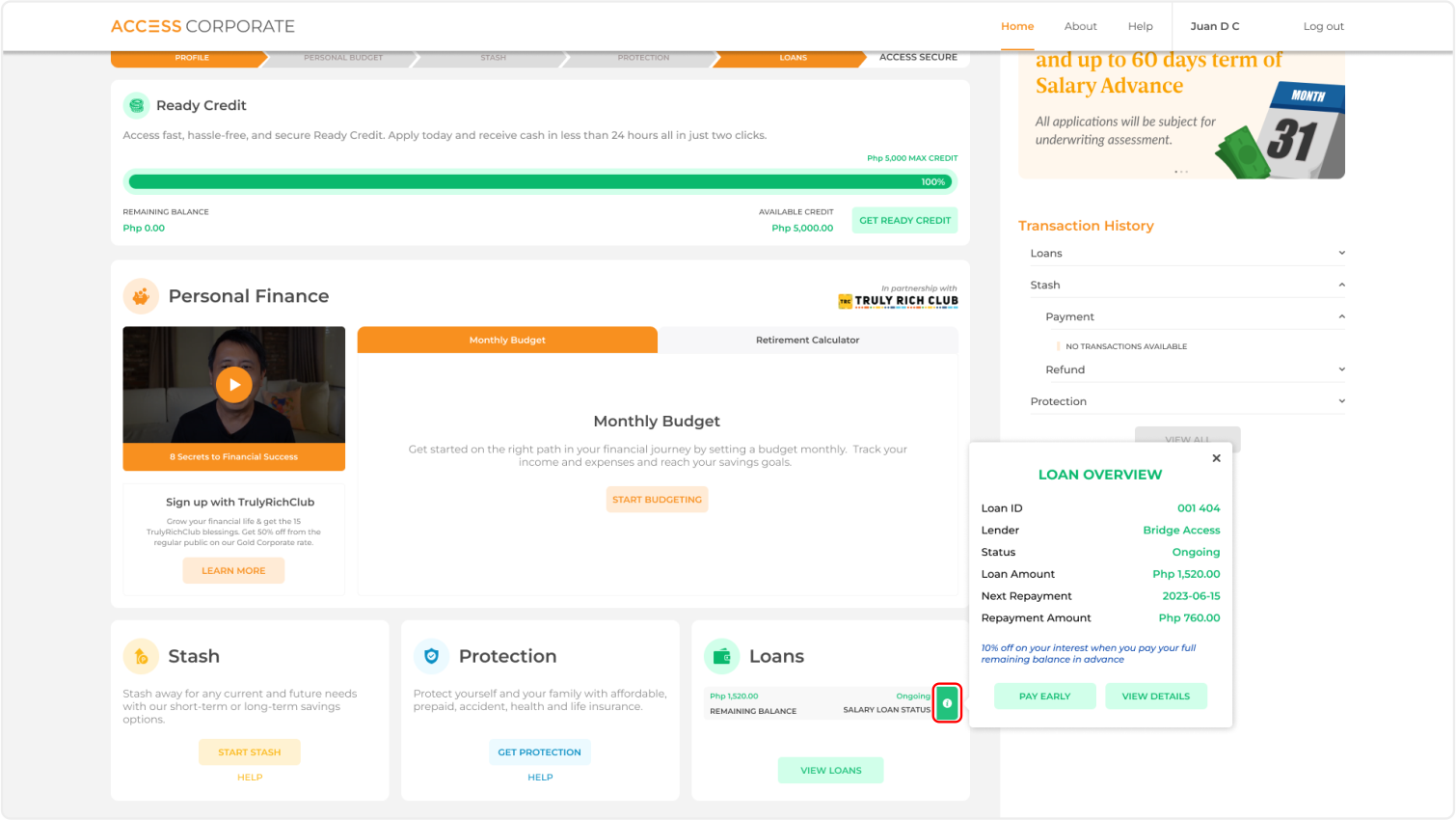
Click the "View Details" button to be redirected to the loan overview page.

On the loan overview page, you’ll be able to view your loan summary, repayment schedule, loan documents, and terms. Simply scroll down to view all the details.
If you encounter any issues during this process, message us on our support channel. You may also call us at +63 919 912 4782 or email us at support@bridgeaccess.life.
Did you find it helpful?
Yes
No
Send feedback Sorry we couldn't be helpful. Help us improve this article with your feedback.